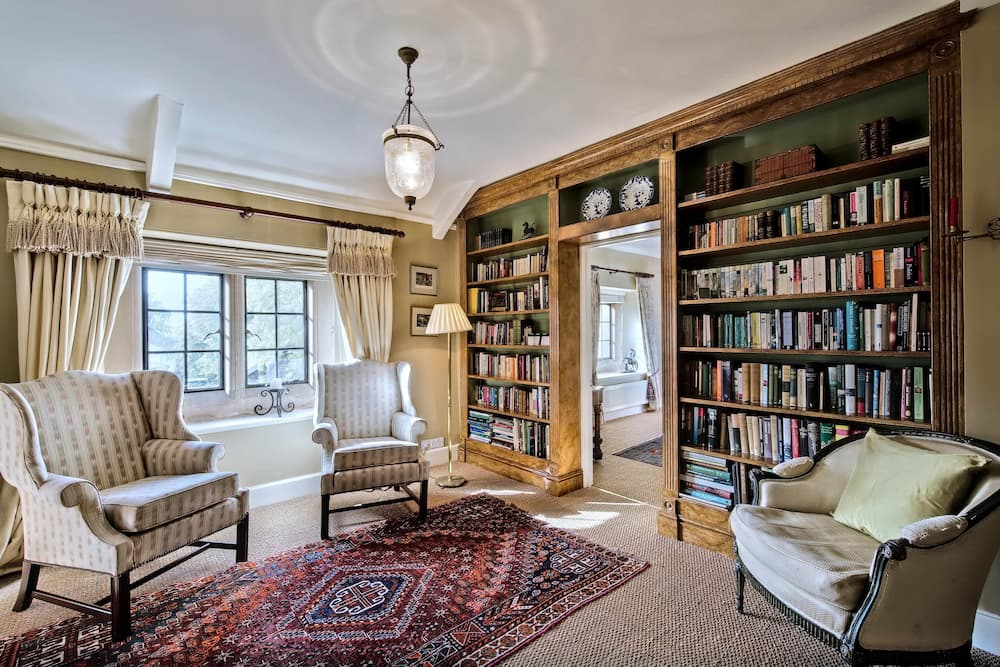Why Hundreds of Photographers Are Using Autoenhance.ai
Save Significant Time
Consistent Professional Quality
Boost Your Business
“Autoenhance.ai has been far more beneficial than we expected...I hope to be using this service for the foreseeable future!”

Picture Success With AI Image Editing
Autoenhance.ai edits your real estate images to the finest detail. Fully optimized for the real estate industry.
HDR Merging
Instantly group and merge multiple exposures into a single high dynamic range image. The result is a balanced, natural look that captures the full depth of your image.
Window Pulling
Autoenhance.ai detects windows and applies a precise mask to reveal a clear view of the outside. This ensures interiors and exteriors are both visible with perfect clarity.
Sky Replacement
Automatically transform overcast skies into bright skies for a more inviting look. Instantly boost the appeal and clarity of every image with natural-looking skies.
White Balance
White balance is adjusted automatically to perfectly reflect natural colors, by identifying what should be white in each image. This results in images with consistent, accurate color tones.
Perspective Correction
Perfectly straighten your images for a balanced, representative view. Both internals and externals will appear naturally aligned and professionally edited.
Image Relighting
Image relighting adjusts brightness, highlights, and shadows to create a well-lit, dynamic image. The result is a more visually engaging image with well-balanced exposure.
RAW Support
Upload RAW files directly, capturing all the details and information without the need for file conversion. This streamlines your workflow, making the process as simple and efficient as possible.
Auto Privacy
Auto privacy automatically blurs sensitive details like license plates and family portraits, ensuring privacy for your images. Protect personal information without compromising visual quality.
Color Correction
Intelligently adjust different areas of an image for perfect color correction. Rather than broad adjustments, each area is precisely calibrated to achieve a natural, well-balanced result.
Elevate Your Workflow
Upload and manage all your images in the Autoenhance.ai dashboard. Ready in minutes. Need an API integration? We've got you covered!
How it works?
Upload your photo
Easily upload images via drag‑and‑drop, or connect your Dropbox or Google Drive for seamless integration. Alternatively, use our API to integrate Autoenhance.ai in your own apps.
Your photos are enhanced
Your images are processed through our advanced pipeline, ensuring each image is enhanced with the utmost precision and speed for the highest‑quality results.
Download your photo
Preview your enhanced images in just a few minutes and download them in high resolution. Every image is professionally optimized and ready to use.
professional quality
More Precise than Photoshop
Autoenhance.ai is trained on millions of property photos to achieve consistent and high quality results.
Image is segmented by our AI
Our AI is trained on a database containing millions of property images. This is optimised to effectively crop complex backgrounds like trees.
An alpha mask is created and applied
An alpha mask is created based on the segment defined by the AI. This is applied to the sky image.
Image lighting is perfected
Lighting is adjusted so the original image and sky match perfectly.





Faster, cheaper and easier than a hiring a photo editor
Get high quality output at a fraction of the time and cost of a hiring a photo editor and enhance your workflow.
Autoenhance.ai
Human Editor
How The Autoenhance.ai Pipeline Enhances Your Images Step by Step
Explore the seamless process behind every enhancement, from pre-processing to the final adjustments.

Looking for more information?
Get Your First Enhanced Images Within Minutes
Join thousands of other real estate photographers and save hours of editing time.
Our AI is constantly improving
We have a custom pipeline to constantly iterate and improve on our AI models using research and feedback from our users.
1. Artificial intelligence
2. Learn from images
3. User feedback
4. Better enhancements
Frequently Asked Questions
Can I try Autoenhance.ai ?
Yes, you can try Autoenhance.ai for free, with no account required! Upload your images to preview watermarked enhancements and explore all of our AI enhancement features to see if our edits fit your needs. If you'd like to download unwatermarked images in high resolution, simply choose a monthly subscription or buy pay‑as‑you‑go credits.
Book a demo
Let's connect and explore how Autoenhance can take your real estate media business to the next level.